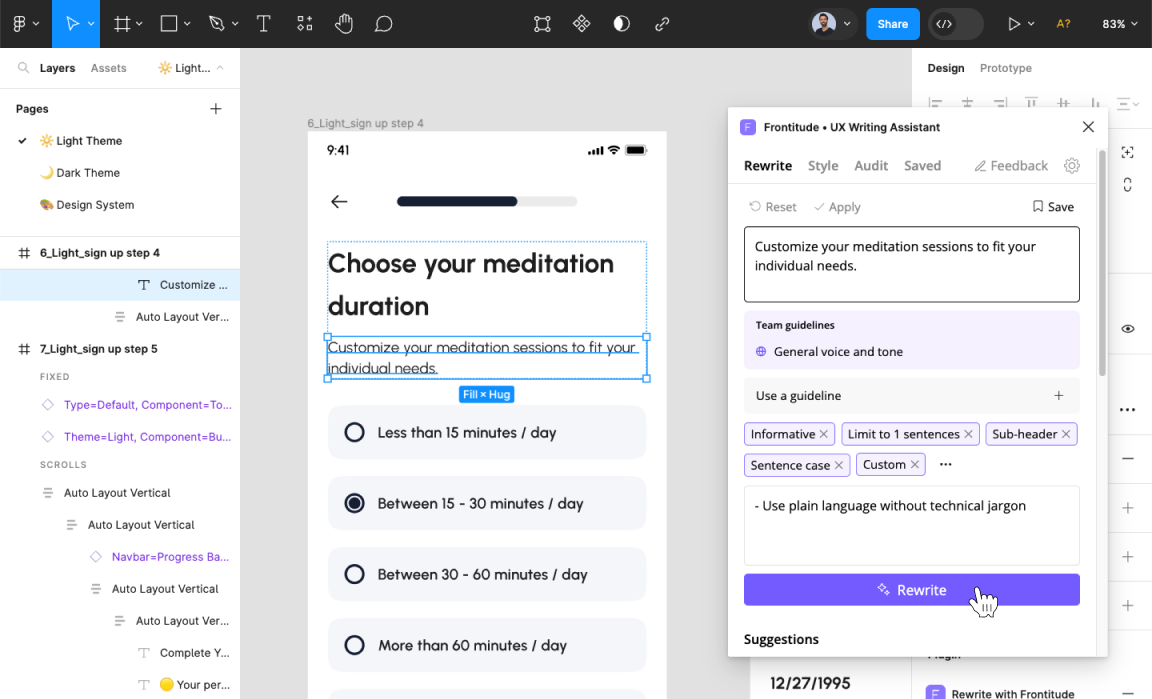4000+ teams have used our UX Writing Assistant to deliver better user experience










Say hello to your UX writing
copilot in Figma
It's like having a wordsmith teammate who is familiar with your content guidelines, accessible instantly in Figma.
Empower your team to write perfect copy
Brainstorm and get copy suggestions inspired by world-class products and best practices. Quickly apply them to your design without leaving Figma and save hours of writing time every week.


Deliver consistent UX content, without the hassle
When it comes to enforcing your guidelines, style guides don't cut it. By using a built-in integration, content guidelines are finally part of your design system, allowing everyone to write consistently.
Streamline design reviews and critiques
Embedding content guidelines into your design components allows you to scan designs for content violations within seconds, shortening review cycles and saving a lot of review time.
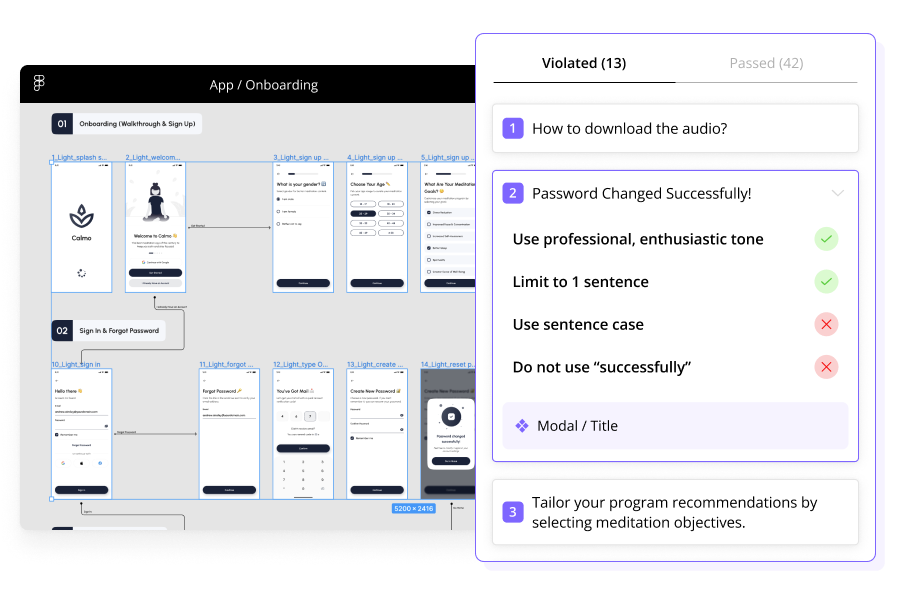

Works great with the Frontitude platform
Create team guidelines that connect with your design system and allow everyone on the team write consistently.
Product and content designers just love it

Nick Rudemiller
Senior Design Manager, Jetty

Bevan Nicol
Senior UX Writer, Trustly

Lisa Hamilton
User Assistance Manager, Axiom

Brittney Day
UI/UX Designer, Axiom

Gelsey Latonio
UX Writer, Everflow

Nemos Kostoulas
Digital Innovation Manager, David Lloyd Leisure

Noam Carmel
Product Designer, Entor

Joe Armstrong
Content Design Manager, ATB Financial

Stephanie Elie
Staff Content Designer, Procore

Paul Chen
Product Designer, Jetty

Maithe van Luijk
Senior Product Designer, The Guru Agency


FAQ
The UX Writing Assistant stands out from other AI tools in several significant ways, particularly as the tool was created by the team at Frontitude, a company renowned for its extensive expertise in UX copy management and it’s focus on product copy. Here are the unique features that set it apart:
• Business context: The UX Writing Assistant collects information about your business and target audience using a short survey upon your sign-up. It will ensure that the generated copy resonates with your target audience.
• Design context: Most AI tools are isolated from the context. The AI Writing Assistant is a Figma plugin that delivers copy suggestions based on your design elements, taking into consideration character limits and length.
• Product copy: The AI Writing Assistant is focused on delivering product copy and provides you with copy that follows UX writing best practices and trends.
Anyone who needs to use the Figma plugin for generating content suggestions with the Rewrite feature or creating guidelines must have a paid seat. Having a seat within a team account allows team members to write content while maintaining consistency by following the same shared guidelines.
A Guideline is a set of instructions (or rules, if you prefer) that can be interpreted by our AI model and linked to design system components in Figma. With Guidelines, teams can effortlessly incorporate content guidelines into their design system, enabling them to produce consistent UX content at scale ten times faster.
Our top priority is protecting your data privacy. Rest assured that we do not utilize any of your data to train or enhance our services. The data you provide is solely used to enhance the suggestions generated by our AI tool.
We are committed to delivering a secure product and have taken extensive measures to ensure the safety of your information. Our team comprises senior engineering architects who possess expertise in cyber-security. The plugin is built on a secure AWS infrastructure, adhering to industry-leading security best practices. We have invested considerable time and effort to create a robust and protected environment for your data.
Yes, you are required to sign in to your Frontitude account to use the tool.
To install the UX Writing Assistant plugin, you have two options. First, you can search for and install the plugin from the Figma community by clicking "Try it now."
Alternatively, you can install the plugin directly from your Figma files by following one of these steps: Right-click the canvas > Plugins > Find more plugins, click File menu > Plugins > Find more pluginsUse quick actions > Find more plugins.
Currently the UX Writing Assistant operates independently from Frontitude's platform. We are actively considering the most effective approach to integrate it seamlessly with the rest of Frontitude's offering. Please contact us if you have any specific questions about it hi@frontitude.com.
As you open the UX Writing Assistant plugin, you will be asked to complete a brief onboarding questionnaire. The UX Writing Assistant will generate content based on the information provided as well as on the selected text element in Figma. We do not collect anything from your designs but the selected texts that are required for generating content suggestions.
No. All of your content is kept private and used only to generate content suggestions. It is not being used to improve our model. You can view our Data Collection Statement for more information.
Yes. The content suggestions are generated by an LLM that is knowledgeable about proper English grammar. You can be confident that the suggestions are ready to use.
You can lean about the pricing and plans on our pricing page. If you have any questions, please don't hesitate to contact us through the website chat or drop us an email to hi@frontitude.com.
The UX Writing Assistant currently supports English only, but in the near future the tool will support generating product copy in any language your product supports, allowing you to reach a global audience with high-quality UX content.