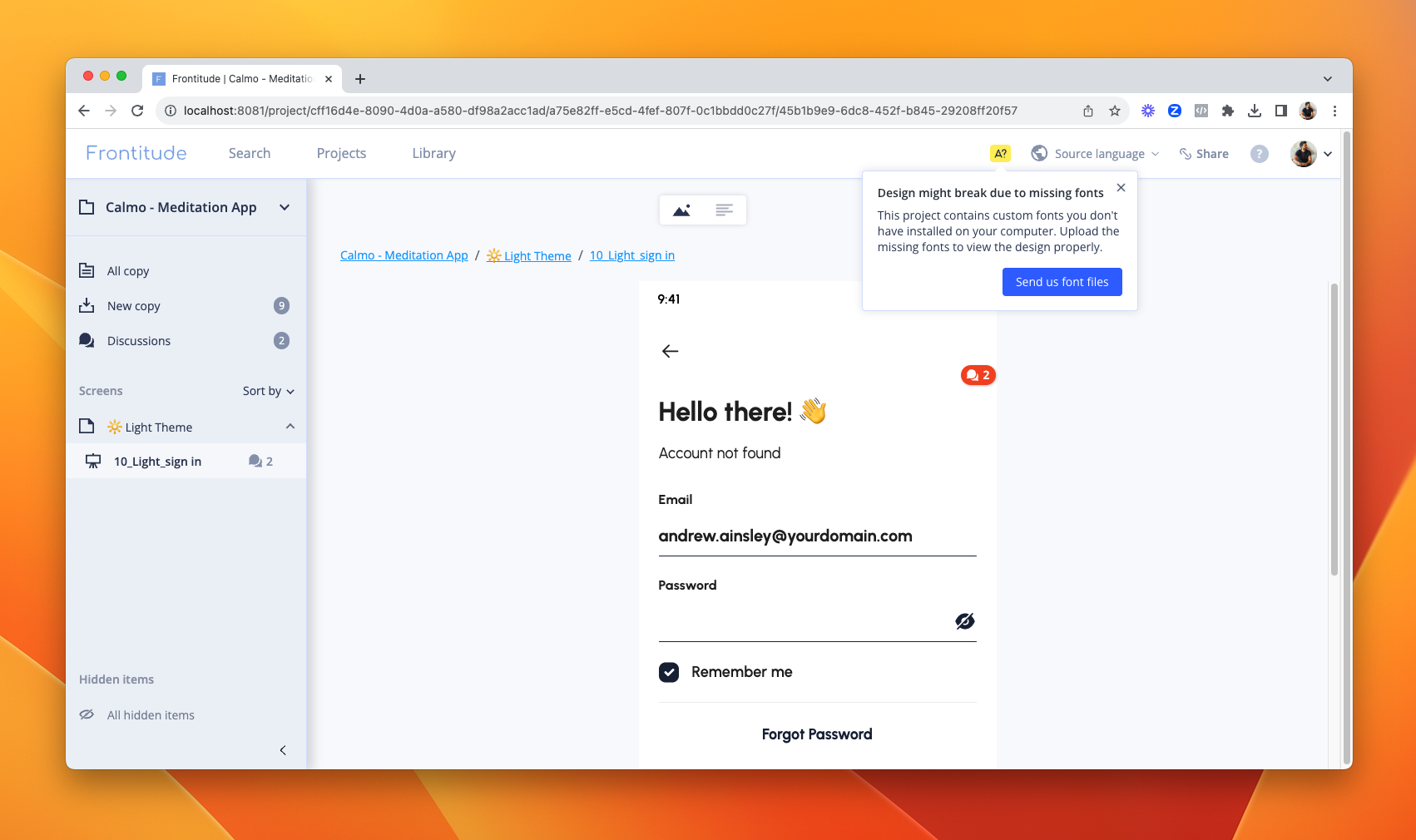Fonts are essential to providing an authentic preview of your designs. Many design teams use custom fonts to make their designs unique and appealing, and sometimes as an icon library (like Font Awesome). If you don't have these fonts installed on your local machine, you won't be able to use them on Frontitude.
If you use custom fonts in your product design, we recommend uploading them to Frontitude with the following simple steps:
- If custom fonts are missing, a yellow icon will be displayed at the top bar.
- Click Send us font files
- The chat popup will open in the bottom-right corner of the screen
- Collect all your custom fonts in a ZIP file, and send us the file through the chat popup (you can drag and drop or upload using the file picker)
- Our team will upload your fonts within 2 business days and get back to you with a confirmation